Physical Address
304 North Cardinal St.
Dorchester Center, MA 02124
If you’ve ever encountered the git error object file is empty / git object file is empty / git loose objectt error while using Git, you know how frustrating it can be. This error occurs when one or more objects in the Git repository are corrupted, preventing Git commands from executing correctly. Our DevOps Mind team uses a simple solution to this problem. In this article, we will explore how to fix this kind of error with three efficient commands.
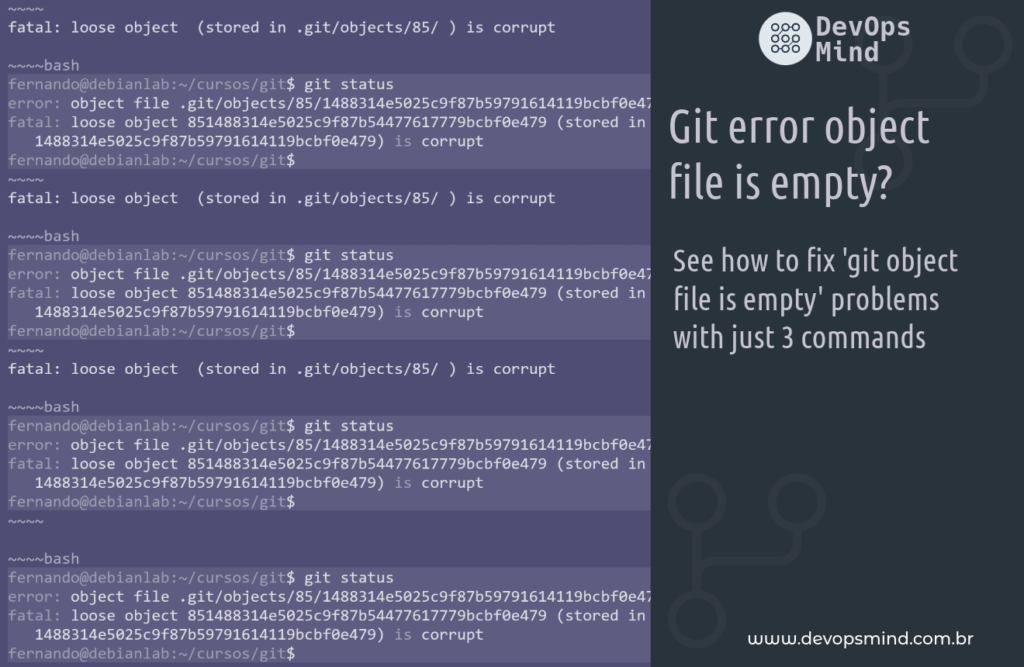
Topics
fernando@debianlab:~/cursos/git$ git status
error: object file .git/objects/85/1488314e5025c9f87b59791614119bcbf0e479 is empty
fatal: loose object 851488314e5025c9f87b54477617779bcbf0e479 (stored in .git/objects/85/1488314e5025c9f87b59791614119bcbf0e479) is corrupt
fernando@debianlab:~/cursos/git$In Git, a “loose object” is an individual file that represents an object (such as a commit, a tree, or a blob). These objects are stored in the .git/objects directory. When one of these files becomes empty or becomes corrupt, Git cannot read the necessary information, resulting in the error git loose object is corrupt / git corrupt.
Corruption of objects in Git can occur for a variety of reasons, such as hardware failures, file system problems, interruptions during write operations, or even viruses. Identifying the exact cause can be difficult, but resolving the problem is essential to keeping the repository in good condition.
The first step to fixing the error is to remove all empty objects from the Git repository. This can be done through your terminal by running the following find command:
find .git/objects/ -type f -empty | xargs rmThis command searches for empty files in the .git/objects directory and removes them. This helps clean up objects that may be causing the error.
After removing the empty objects, the next step is to update the Git repository. Use the following command to fetch and clean up stale remote references:
git fetch -pThis command ensures that your local repository is synchronized with the remote repository, removing references that are no longer needed and helping to correct possible inconsistencies.
Finally, check the integrity of the Git repository with the git fsck command:
git fsck --fullThis command performs a complete check of the repository, identifying and reporting any problems. If there are additional broken objects, git fsck will list them, allowing you to take the necessary steps to fix them.

Keeping your Git repository healthy requires regular maintenance. Run git fsck periodically to check integrity and consider using regular backups of your repository.
Avoid interrupting critical Git operations such as commits, pushes, or pulls. Such interruptions can cause object corruption. Make sure your development environment is stable and free from hardware failures.
Some viruses can corrupt files on the system. Keep your antivirus software up to date and run regular scans to protect your files and repositories.
The git error object file is empty / git object file is empty / git loose object error can be challenging, but with the right steps, you can resolve it quickly. Removing empty objects, updating the repository, and checking integrity are essential actions to fix this issue. Remember to maintain regular repository maintenance and take preventative measures to avoid future corruption.
If you found this article useful, check out other content about Git and repository management on our blog.
Check out this video about problems with Git:
Be sure to subscribe to our newsletter to receive the latest news and tips about DevOps/SRE directly to your email:
Check out more posts about Git.